




Site best viewed with 1024 x 768 resolution
Otolith identification tutorial
|
Here you will find a screenshot tour of the otolith identification process. These particular
screens were captured in Mozilla Firefox running on Linux
Fedora 4.
STEP 1: Click Browse to open the images (PNG or TIFF). Then click Upload to load the image. 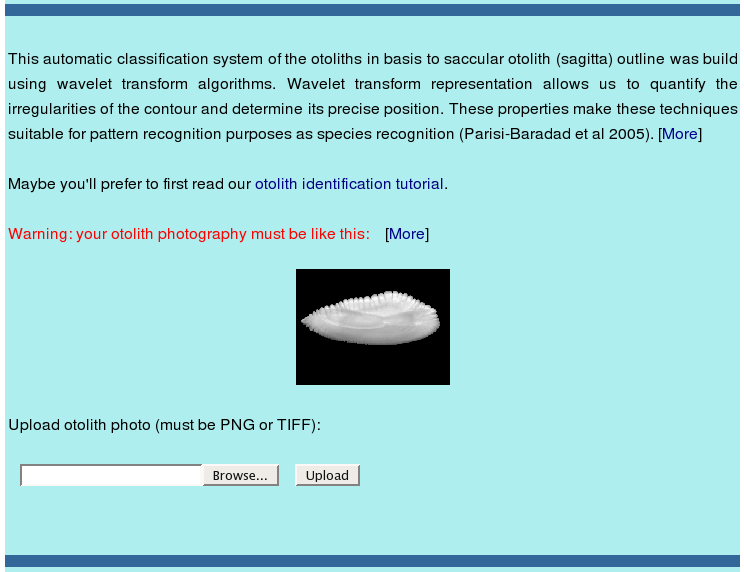 If the error screen appears the operation has not been done correctly (e.g. there is no image or the image has not the accepted formats PNG or TIFF): 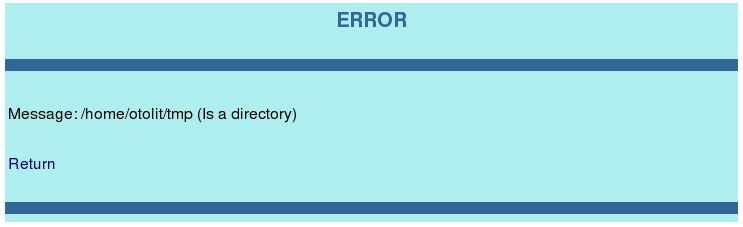 STEP 2: Check that the highlighted contour coincides with the original image. Choose whether the result obtained is sent by e-mail or is seen on the screen (in this case, the waiting time is about 1 to 3 minutes). 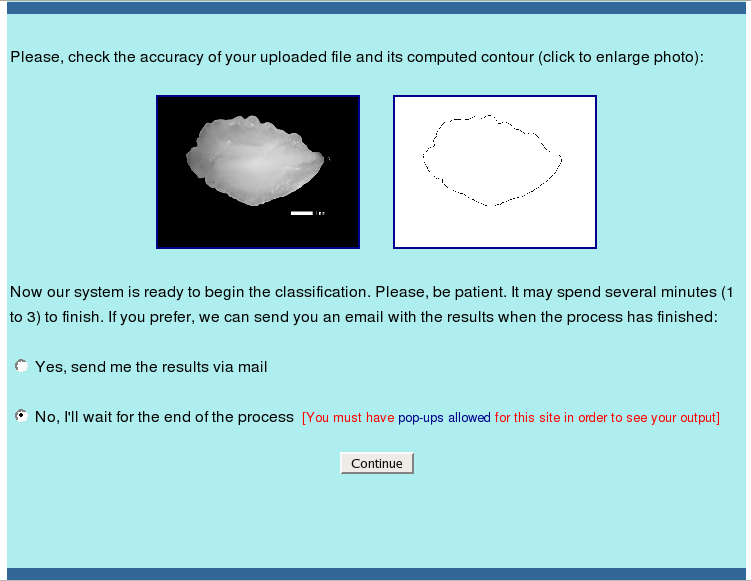 STEP 2.1: Click GO! to start the otolith identification process. You don’t need to touch the window that appears until the end of the process. Wait until it automatically resizes with the results. 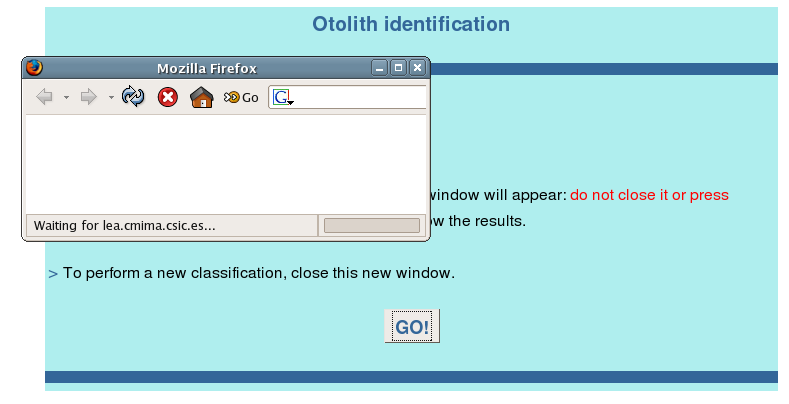 STEP 2.2: If you click e-mail you need to fill out the form. The only compulsory part is the e-mail address. You need to choose the format in which the e-mail is sent (html or plain text). 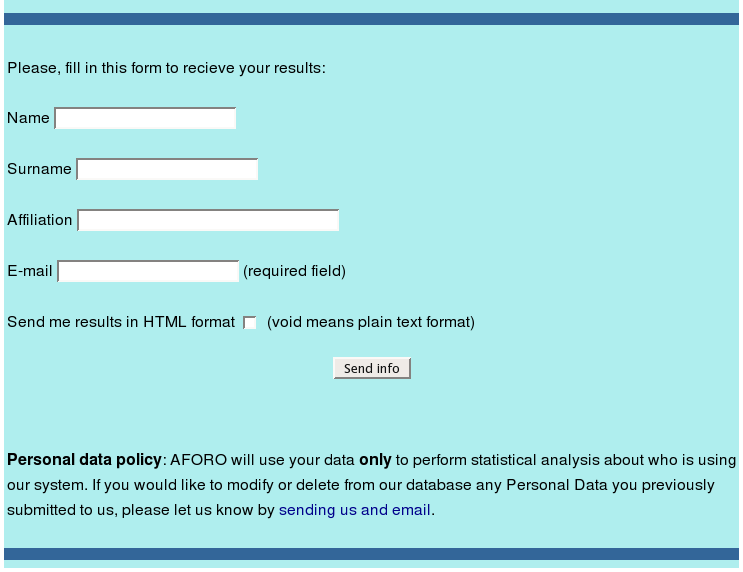 When you finish filling out the form click Send info and a notice window will appear: 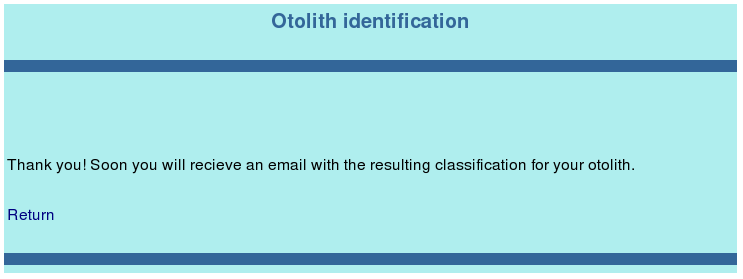 Return |